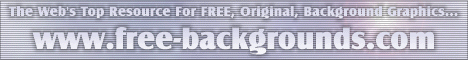Thank you for deciding to link to Free-Backgrounds.Com. Below we have tried to provide you with some sample html code for text, button, and banner links. All you have to do is copy and pasted the code into your web site. You can also download the images and reupload them to your own server. This will increase loading time for your site and ours. You are also free to modify the code anyway you like to fit your site.
Banner and button by: Christopher Kern
Static Button Code #1
<a href="http://www.free-backgrounds.com/" target="_top"><IMG SRC="http://www.free-backgrounds.com/fb_button.gif" width=88 height=31 alt="FREE Backgrounds" border=0></a>
This will display as:

Static Button Code #2
<a href="http://www.free-backgrounds.com/" target="_top"><IMG SRC="http://www.free-backgrounds.com/fb_button1.gif" width=88 height=31 alt="FREE Backgrounds" border=0></a>
This will display as:

Animated Button Code #1
<a href="http://www.free-backgrounds.com/" target="_top"><IMG SRC="http://www.free-backgrounds.com/fb_anim.gif" width=88 height=31 alt="FREE Backgrounds" border=0></a>
This will display as:

Animated Button Code #2
<a href="http://www.free-backgrounds.com/" target="_top"><IMG SRC="http://www.free-backgrounds.com/fb_anim2.gif" width=88 height=31 alt="FREE Backgrounds" border=0></a>
This will display as:

Text Code
<a href="http://www.free-backgrounds.com/" target="_top">Free Backgrounds</a>
This will display as:
Free Backgrounds
Banner Code
<a href="http://www.free-backgrounds.com/" target="_top"><IMG SRC="http://www.free-backgrounds.com/fb_banner.gif" width=468 height=60 alt="FREE Backgrounds" border=0></a>
This will display as:
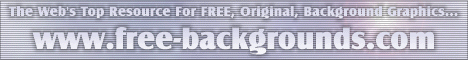 NOTE: I have resized this banner so you can see what it looks like. It is a regulation 468x60 banner.
NOTE: I have resized this banner so you can see what it looks like. It is a regulation 468x60 banner.
| Free Backgrounds | FAQ | Get Updates | Contact | Link Us | About
© Free-Backgrounds.ComAll Rights Reserved
|